 As we meet with manufacturers of precast and pre-stressed concrete we are often asked: "Can we set up a concrete product tracking system without using RFID tags?" The answer is yes. We have a few customers that are doing just that. In fact, they are integrating precast product tracking with their scheduling system to create one seamless production management process from scheduling through completion. This doesn't require investment in a big IT system. In fact, many are created using Excel. In the end, they have an inexpensive IT system that is easy to use and can produce measurable productivity gains from greater manufacturing efficiency and inventory control. Here's how they do it.
As we meet with manufacturers of precast and pre-stressed concrete we are often asked: "Can we set up a concrete product tracking system without using RFID tags?" The answer is yes. We have a few customers that are doing just that. In fact, they are integrating precast product tracking with their scheduling system to create one seamless production management process from scheduling through completion. This doesn't require investment in a big IT system. In fact, many are created using Excel. In the end, they have an inexpensive IT system that is easy to use and can produce measurable productivity gains from greater manufacturing efficiency and inventory control. Here's how they do it.
Step 1: Establish a scheduling process
The producer establishes a schedule for the production of products. They use an Excel template to capture information about the product, customer and job.Step 2: Create product labels that include barcodes
A serial number for each product is then created using Excel or Bartender, a software package that prints barcodes based on serial numbers created within it. Product labels are then printed with their associated barcodes. A label with a unique barcode will be placed on each product at post-pour, thereby providing the product with its own serial number.Step 3: Export the product information into Idencia
The producer creates a job in Idencia with a few descriptive entries and imports the job information created in Excel. Now all of the job information is contained in Idencia and the producer can set up the system to track information about each product being manufactured based on its individual serial number. The system is open so producers easily configure it to capture any kind of information desired: QC information, production status, inventory status, location in the yard, and delivery status, among others.Step 4: Scan barcodes and enter information
The producer scans the barcode on the label during production to capture information about each stage. If the system is just being used to capture NPCA or PCI quality control information, there might be as little as 2-3 scans from pre-pour to post-pour. For those that want to use the system to measure steps as part of a lean manufacturing system, there can be more.
When a product label is scanned, the serial number will be automatically generated on a tablet that has been pre-configured to prompt input related to information that the producer wants to capture. This is automatically synced with the producer's "Management Portal", the password protected account in the cloud that contains the information about all products that have been scanned.
Step 5: Apply information for better management
Using the "Management Portal", the producer can see granular information about each product... QC information, location, pictures and engineering drawings... as well as aggregate information about all products that have been scanned. This is where the producer can see inventory reports, shipment reports and delivery status.
As we wrote here, it is likely that contractors and asset owners will soon want RFID tags in the products they purchase so that they can realize the same kind of information benefits. In the meantime, though, producers can start applying concrete tracking for their own productivity benefits, whether part of a lean production initiative or simply for improved inventory control.
About Idencia
Our purpose at Idencia is to offer infrastructure asset tracking solutions that improve productivity throughout the infrastructure value chain.. to create lean infrastructure. Our subscription offering applies RFID tracking to infrastructure products from the time of manufacture through end-of-life. As a cloud-hosted product tracking system that is seamless between manufacturers, contractors and asset managers, Idencia adds information value to all, eliminates redundancy and saves time. If you would like to learn how Idencia can help your company, we invite you to download a copy of our Idencia Primer ebook.
Tags:
Idencia Use Cases
Aug 22, 2015 1:53:12 PM


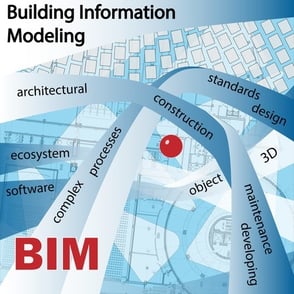

Comments